As Mandarin becomes a growing demand in the international community, more and more resources have been created. Thanks to the advancement of technologies. From interactive websites to podcasts for your iPod, it's unbelievable how these resources can enhance your learning. But let's not forget that books are still very updated and useful.
We have included in this section, a recommended list of websites and reading materials to complement your study here. When it's time for you to go home, we hope that you have established a foundation of Mandarin, a preferred way of learning, and the tools to help you maintain it.
Websites
Programs
Books
NID (Wifi)
Websites
Programs
Books
NID (Wifi)
-
Websites
-
Programs
-
Books
-
NID (Wifi)
Chinese 101
The website Chinese 101 by Dr. Tim Xie, of the Department of Asian and Asian American Studies at California State University, Long Beach contains, as the title suggests, links to the course of elementary Chinese for non-native Chinese speakers. The site offers links to a number of more challenging activities, though. Check out the self tests, Games and Resources on the left of the screen; especially the last category offers a wide variety of practice and information about, among others, Pronunciation, Conversation, Characters, Grammar, Reading, Listening, Dictionaries, Translation, Testing, Chinese programs and Learning Materials.
ChinesePod
ChinesePod is a language training website that allows you to watch lessons on your iPod. It recreates the interaction of a classroom and allows you to communicate with the host. and others In addition to each podcast, there's a vocabulary list and further excercises to help you expand your learning. Sign up is free but there's a charge to fully access the site.
Zhongwen.com
One of the most complete and interesting sites for anyone with any kind of interest in Chinese language and culture is Zhongwen.com. Apart from being a fun site to explore characters (click on any Chinese character in the site, to see its pronunciation, meaning and composites on the right half of your screen), there is a host of interesting links to such things as Get a Chinese Name, Study Mandarin, M. Chan's China Links, Chinese Culture, Chinese Family Titles and Computing FAQ. Then there's Online Readings, links to practice Vocabulary and to learn Chinese online, Chinese News and even a Pinyin Chatroom. . . A fascinating site.
Chinese Tools
Chinese Tools is another very attractive site, with links to Learn Chinese, Use Chinese, Chinese Culture and Chinese Software. Lots of tools for people who are already studying and using Chinese. You could check out the Character Flashcards, the Chinese/English dictionary, the Chinese Namer, and the Western/Chinese Calendar Converter, just to name a few, because the links continue forever.
Chinese Language Information Page
The Chinese Language Information Page is a comprehensive navigational tool pointing you to Chinese language related resources. This site is more academic and scholarly than the previous sites, putting emphasis on computer-related Chinese
Unforgettable Languages
If you want to try out an experimental way to memorize Chinese vocabulary, you could check out the Unforgettable Languages website. They use their very own phonetic transcription system to add to the already existing confusion and teach you e.g. The Mandarin for BREAD is MEE-EN PAO, so Imagine me and pa ate all the bread. . . Well, if this helps you to learn Chinese, fine. . .
Orcat.com
For useful tips on how to study Chinese, check out the Chinese Language Learners Corner site. The site lists a number of articles about language learning in general and learning Chinese and Taiwanese in particular.
eChinese Learning
eChinese Learning offers one-on-one LIVE Chinese language online instruction to customers worldwide. Their teachers use real-time video/voice tools such as Skype and MSN messenger. They also have a lot of other resources and links.
ZDT
ZDT is a great tool for studying Chinese vocabulary. It's a flashcard program that allows you to review words in many different ways by setting your preferences. You can filter out words that are harder and practice them more.
StarDict
StarDict is a free/open source dictionary program available for Windows or Linux. On it's website you can find a lot of dictionaries to load into it, for instance English-Chinese/Chinese-English but also Chinese-Chinese and many other languages.
One of the great features of StarDict is it's scan mode. When this is activated then every time you select something with your mouse, a pop-up will come up with any translations it could find. This is extremely handy when reading a text where you know many but not all characters/words.
Hanzi Master
Hanzi Master used to be free/open source software, but it's author is now trying to sell a redesigned version which is only available for Mac OS X. This is a pity since it's a great learners program. Linux users can still easily get a free version, but for Windows users without technical background this would probably be pretty hard to get installed. This situation might change tough, it would just take someone to make a windows installer based on the latest free version which, due to the GPL license that was used, will always be free.
With Hanzi Master you pick a character and it will show you seperate lists with compound words using the character, characters with the same sound, the same radical or with the same non-radical part. This is a great way to learn how the whole character system fits together.
DimSum
DimSum is an excellent Chinese learning tool. It has a translator, dictionary and flashcard utilities all built into one software suite. It runs on almost most platforms because it is written in Java. The most useful part is the translator utility. Browse complete Chinese websites and be able to read Pinyin translations! There are also many other little fun and useful utilities built in. Highly recommended.
Understanding Chinese. A Guide to the Usage of Chinese Characters
by Rita CHOY Mei-hwa. China West Books, San Francisco, 1990, 349 p.
A good basic book that introduces the 801 most common words, their pronunciation, stroke order, meaning and an exhaustive list of useful character combinations. You find both Mandarin and Cantonese romanization (Pinyin). The book also contains a helpful list of character combinations by subject and is equipped with a Mandarin, English and Cantonese index.
Fun With Chinese Characters 1, 2, and 3
by Tan Huay PENG. Infini Pr Llc, 2004, 192 p.
The organization of this publication is based on the radicals of different Chinese characters. The very casual approach gives the beginning learner of Chinese a good insight in how the language works. For every character you get the following: the character (and optional its orthodox form), an explanatory story that focuses on the evolution of the character throughout history, a funny cartoon, the stroke order (only for the simplified form), some combinations of this character with others and their translation and an example sentence. Apart from the historical roots of each character, this booklet also provides you with a story that serves as a mnemonic device. Unfortunately both the stroke order and the combinations list only give simplified characters and not the orthodox characters that are used in Taiwan.
Mandarin Phrasebook
by Anthony GARNAUT. 5th Biling edition, September 2004, 254 p.
There's no need to lose face, forgo the Peking duck or miss the slow boat down the Yangtze. This phrasebook will prove more valuable on the road than a bicycle in Beijing.
The NID account is used to access various online resources provided by our program and Feng Chia Univesity. Primarily, it allows students to access ilearn, an online bulletin where teachers post multimedia resources for students to use. ilearn also contains video and audio clips that supplement textbooks used in required courses and listening and speaking courses. In addition to setting up the NID account, students will also be able to access the University's wireless connection. Wherever there is an NID logo, your student number and NID password is required.
Follow the tutorials below to setup your NID account and use wifi on the campus. To print the tutorial, save it on your desktop first.